Commonly Asked Questions About Modded Minecraft Servers
Minecraft is one of the most popular video games among gamers. One of the game’s most appealing features is its modding servers, which allow players to enhance their gaming experience with modifications. With modded servers, players can add new worlds, features, and challenges unavailable in vanilla servers. Here are some of the commonly asked questions about modded Minecraft servers:
What Is the Difference Between Vanilla and Modded Servers?
Vanilla Minecraft servers use the game’s original files and do not allow for game modifications. A vanilla Minecraft server gives you a straightforward gaming experience with unchanged original mechanics and rules.
Modded Minecraft servers have custom files called mods, containing different features you can add to your game. You can use mods to introduce new worlds, creatures, and gameplay mechanics.
Most players using mods have several copies of their game so that if they modify the mechanics of one game, they still retain the unmodified version.
How Can I Join a Modded Server?
Joining a modded server is relatively straightforward. First, install a Minecraft version that is compatible with the modded server you want to join on your computer. The server’s website or Minecraft forum can tell you which modpacks you need to join and the IP address that goes with it.
After installing the required mods, launch the game and select multiplayer mode. Then, add the server’s IP address to your server list, and click join server to join the modded server.
What Are Modpacks, and Why Are They Important?
Modpacks are collections of Minecraft Mods bundled together to create a cohesive gaming experience. Minecraft modpacks create a uniform experience for all players on a server by providing everyone with the same modifications.
Using the same modifications reduces compatibility issues and provides a consistent gaming environment. Modpacks cater to multiple playstyles, including tech-focused packs like Tekkit and magic-themed packs like Thaumcraft. Consider your playstyle preferences when choosing a mudpack to find a suitable server.
Can I Host My Own Modded Minecraft Server?
There are several ways to host modded Minecraft servers. You can rent a server from a hosting provider or host one on personal hardware. Depending on the complexity of the mudpack, you need a reasonably powerful computer or a dedicated server for self-hosting. Below are some requirements for a PC you want to use to host a modded server:
- At least 4GB of RAM
- A compatible mod version
- A minimum of 150Mb of HDD storage for mods and server files
- An internet connection of at least 10MBPS
- The latest version of Java Runtime Environment
- A Minecraft Forge modding API for installing mods onto your server
Several online resources and tutorials are available to guide you through setting up a modded server. You can also find online guides on the best mod choices. If you lack the resources to host a modded server, use Minecraft forums to search for servers that meet your gaming preferences and join them.
Are There Rules on Modded Servers?
Most modded Minecraft servers have rules to facilitate a fair and enjoyable gaming experience for everyone. These rules typically cover cheating, grief, and overall behavior expectations when gaming. Violating these rules can result in temporary bans, warnings, or permanent bans based on the seriousness of the offense and the community’s policies.
Explore Different Modded Minecraft Servers
Modded servers offer a dynamic gaming experience for players looking to expand beyond vanilla servers. If you are a seasoned gamer, you probably have a preferred playstyle. To find a suitable modded server, browse through server listings and popular Minecraft websites where they describe the playstyle and mods compatible with different Modded Minecraft servers. These websites are also helpful if you are new to gaming.